welcome to the visualtype editor
Before you start, I'll give you a quick introduction, where I show you the visualtype font editor functions.
On your screen, you'll see nine different buttons to interact with the website, four at the top and five at the bottom.
top functions

- On the left side, you can write everything you want that will display on the screen.
- On the right side, you can reload, download, or print the page.
bottom functions
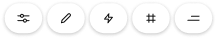
“Settings": set your font, change position, font size, line height, or download a png of what you created.
"Effects": display all kinds of different forms on your font, or just upload your svg and be creative.
“Distortion": activate grids and distort your text into beautiful abstract forms.
“Pencil": use different pencil modes and click in your letters on the screen to abstract your text.
thats it
Now have fun with my bachelor project, cheers :)